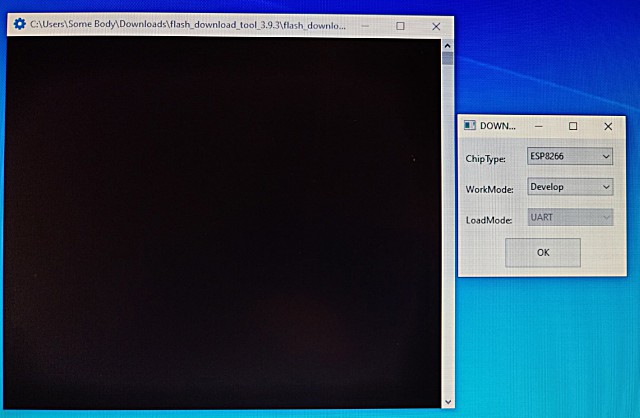Install the Universal CP210x Serial Port drivers in MS-Windows (from here). Extract the driver ZIP contents, then right-click on the extracted silabser.inf file, and click INSTALL. You should now be able to connect the HomeBrew USB to the PC and see it be assigned a COM port. With that out of the way proceed as follows:
Unzip/Extract the Flash Download Tool, and then click on the .EXE file within it. Two windows should pop up, as shown.
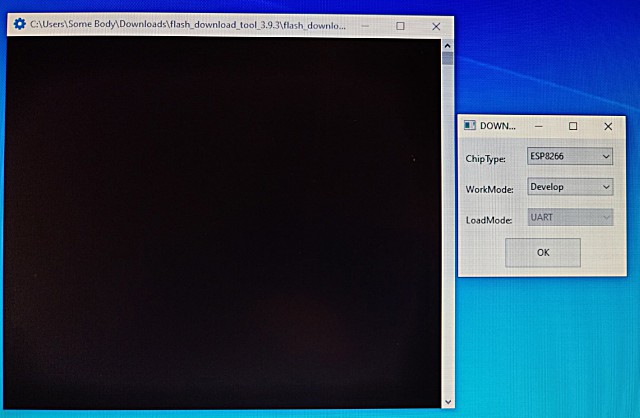
|
|
|
| Use the magnify icons (above) to change the image size |
|