Assembly Procedure for newer PCBs with OLED display
| The HBG3 has evolved a bit since the original assembly pictorial. So here is a re-spin, showing assembly of one with OLED, button switch, and GPS etc. As will ALL versions of the HomeBrew stuff, soldering is all simple through-hole connections. No surface-mount work needed, as that has already been done at the PCB factory!
|
| 
|

pxl_20240321_010624324
| 
pxl_20240320_184129213
| 
pxl_20240320_184235158
| 
pxl_20240320_184303747
| 
pxl_20240320_184411533.mp
| 
pxl_20240320_184822332
|

pxl_20240320_184838714
| 
pxl_20240311_154948755
| 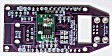
pxl_20240311_155234456
| 
pxl_20240311_155730084
| 
pxl_20240311_160004281
| 
pxl_20240311_160234702
|

pxl_20240311_160426170
| 
pxl_20240311_160617647
| 
pxl_20240311_160754060
| 
pxl_20240311_161152080
| 
pxl_20240311_161240759
| 
pxl_20240311_161450578
|
Click on any thumbnail to view larger images, or click on the Page numbers (at top) for more photos.
|
